Nginx
2022/5/28原创大约 4 分钟约 1116 字
1. Nginx
1.1. 显示目录
location / {
root /data/www/file #指定实际目录绝对路径;
autoindex on; #开启目录浏览功能;
autoindex_exact_size off; #关闭详细文件大小统计,让文件大小显示MB,GB单位,默认为b;
autoindex_localtime on; #开启以服务器本地时区显示文件修改日期!
charset utf-8,gbk; #解决中文乱码问题
}1.2. 负载均衡
#user nobody;
worker_processes 1;
#error_log logs/error.log;
#error_log logs/error.log notice;
#error_log logs/error.log info;
#pid logs/nginx.pid;
events {
worker_connections 1024;
}
http {
include mime.types;
default_type application/octet-stream;
#log_format main '$remote_addr - $remote_user [$time_local] "$request" '
# '$status $body_bytes_sent "$http_referer" '
# '"$http_user_agent" "$http_x_forwarded_for"';
#access_log logs/access.log main;
sendfile on;
#tcp_nopush on;
#keepalive_timeout 0;
keepalive_timeout 65;
#配置服务器列表
upstream dynamic_zuoyu {
ip_hash;
#server localhost:8080;
server www.zmjeep.com:8080 weight=3;
}
#gzip on;
server {
listen 80;
server_name localhost;
#charset koi8-r;
#access_log logs/host.access.log main;
location / {
root html;
index index.html index.htm;
proxy_pass http://dynamic_zuoyu;
}
location /jsp {
proxy_pass http://localhost:8080/jeeplus;
root html;
index index.html index.htm;
}
#error_page 404 /404.html;
# redirect server error pages to the static page /50x.html
#
error_page 500 502 503 504 /50x.html;
location = /50x.html {
root html;
}
# proxy the PHP scripts to Apache listening on 127.0.0.1:80
#
#location ~ \.php$ {
# proxy_pass http://127.0.0.1;
#}
# pass the PHP scripts to FastCGI server listening on 127.0.0.1:9000
#
#location ~ \.php$ {
# root html;
# fastcgi_pass 127.0.0.1:9000;
# fastcgi_index index.php;
# fastcgi_param SCRIPT_FILENAME /scripts$fastcgi_script_name;
# include fastcgi_params;
#}
# deny access to .htaccess files, if Apache's document root
# concurs with nginx's one
#
#location ~ /\.ht {
# deny all;
#}
}
# another virtual host using mix of IP-, name-, and port-based configuration
#
#server {
# listen 8000;
# listen somename:8080;
# server_name somename alias another.alias;
# location / {
# root html;
# index index.html index.htm;
# }
#}
# HTTPS server
#
#server {
# listen 443 ssl;
# server_name localhost;
# ssl_certificate cert.pem;
# ssl_certificate_key cert.key;
# ssl_session_cache shared:SSL:1m;
# ssl_session_timeout 5m;
# ssl_ciphers HIGH:!aNULL:!MD5;
# ssl_prefer_server_ciphers on;
# location / {
# root html;
# index index.html index.htm;
# }
#}
}1.3. 404错误
proxy_intercept_errors on;
error_page 404 /404.html;
location = /404.html {
root D:/wwwroot/nginx-1.19.6/html;
}1.4. 405错误
温馨提示
Nginx静态资源通过POST请求提示405错误
server {
listen 80;
server_name 域名;
location /{
root /www/文件目录;
index index.html index.htm index.php;
error_page 405 =200 http://$host$request_uri;
}
}1.5. 映射mysql
stream {
upstream cloudsocket {
hash $remote_addr consistent;
server 10.83.128.202:3306 weight=5 max_fails=3 fail_timeout=30s;
}
server {
listen 3300;#数据库服务器监听端口
proxy_connect_timeout 10s;
proxy_timeout 30000s;#设置客户端和代理服务之间的超时时间,如果5分钟内没操作将自动断开。
proxy_pass cloudsocket;
}
}1.6. 自动封闭IP地址
- 在ngnix的conf目录下创建一个blockip.conf文件
- 里面放需要封禁的IP,格式如下
deny 1.2.3.4; - 在ngnix的HTTP的配置中添加如下内容
include blockips.conf;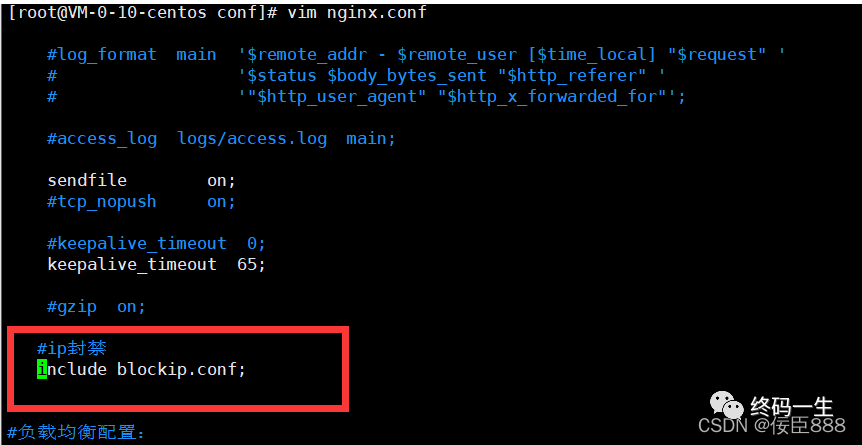
- 重启nginx
nginx -s reload - 然后你就会看到IP被封禁了,你会喜提403
1.6.1. 统计IP地址访问次数
awk '{print $1}' access.log | sort | uniq -cd | awk '{if($1>60)print $0}'
- awk '{print $1}' access.log 取出access.log的第一列即为ip。
- sort | uniq -cd 去重和排序
- awk '{if($1>60)print $0}' 判断重复的数量是否超过60个,超过60个就展示出来
1.6.2. 编写shell脚本,实现整体功能
#不能把别人IP一直封着吧,这里就清除掉了
echo "" > /usr/local/nginx/conf/blockip.conf
#前面最开始编写的统计数据功能
ip_list=$(awk '{print $1}' access.log | sort | uniq -cd | awk '{if($1>60)print $0}')
#判断这个变量是否为空
if test -z "$ip_list"
then
#为空写入 11.log中,并重新启动ngnix
echo "为空" >> /usr/local/nginx/logs/11.log
/usr/local/nginx/sbin/nginx -s reload
else
#如果不为空 前面加上 deny格式和ip写入blockip.conf中
echo "deny" $ip_list > /usr/local/nginx/conf/blockip.conf
#因为前面携带了行数,所有我们需要去除掉前面的行数,写入后在读取一次
ip_list2=$(awk '{print $3}' /usr/local/nginx/conf/blockip.conf)
#最后再把读取出来的值,在次写入到blockip.conf中
echo "deny" $ip_list2";"> /usr/local/nginx/conf/blockip.conf
#重启ngnix
/usr/local/nginx/sbin/nginx -s reload
#清空之前的日志,从最新的开始截取
echo "" > /usr/local/nginx/logs/access.log
fi1.7. 限制IP访问
location / {
deny 192.168.1.1;
allow 192.168.1.0/24;
allow 10.1.1.0/16;
deny all;
}
allow:允许访问
deny:限制访问1.8. 映射mysql
stream {
log_format basic '$remote_addr [$time_local] $protocol $status $bytes_sent $bytes_received $session_time "$upstream_addr" "$upstream_bytes_sent" "$upstream_bytes_received" "$upstream_connect_time"';
access_log D:/wwwroot/nginxWebUI/log/stream_access.log basic;
open_log_file_cache off;
upstream mysqlBackend{
hash $remote_addr consistent;
#原数据库的ip及端口
server 10.83.128.202:3306;
}
server {
#需要路由的端口
listen 13306;
proxy_pass mysqlBackend;
}
}1.9. 配置访问密码
1.9.1. 安装htpasswd
yum install -y httpd-tools
扩展:htpasswd参数
-c 创建passwdfile.如果passwdfile 已经存在,那么它会重新写入并删去原有内容. -n 不更新passwordfile,直接显示密码 -m 使用MD5加密(默认) -d 使用CRYPT加密(默认) -p 使用普通文本格式的密码 -s 使用SHA加密 -b 命令行中一并输入用户名和密码而不是根据提示输入密码,可以看见明文,不需要交互 -D 删除指定的用户
1.9.2. 设置用户名和密码
htpasswd -cb /etc/nginx/htpasswd mynginx 123456
1.9.3. 修改Nginx配置
auth_basic "Please enter the user name and password"; #这里是验证时的提示信息
auth_basic_user_file /etc/nginx/htpasswd;